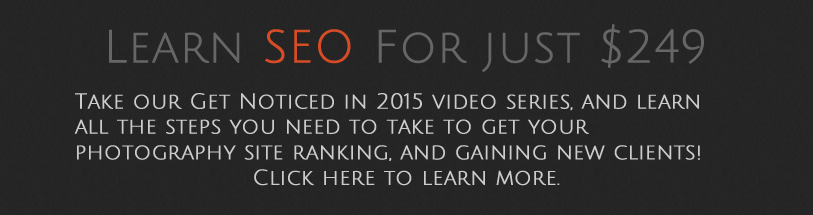Jodi Redhouse Photography
This week’s review is of Jodi Redhouse Photography in London.
Right away, I’m turned off to the site because of the pop up. I know there are TONS of marketers out there that believe in pop ups. But I’m not one of them. Yes, they’re effective at getting people to sign up. But they ruin the experience of the website, get in the way of the information people are trying to seek, and they’re plain annoying.
I did a poll recently in a Facebook group of online marketers. I asked them to think from their own perspective of a web surfer instead a marketer. I asked two questions:
- Pop-ups; Like em or hate em.
- Do they reduce the trust you have for a brand (like if Apple were to use pop ups, would your trust be dimished).
About 100 people or so responded. ≈95% of the people responded that they hated them (especially when they came up immediately).
And about 20% or so said their trust is impacted by popups.
Yes, they can be effective, but yours is set up on your home page, and designed to pop up right away, with a very tiny “close” button that’s hard to see. So you may be getting sign ups for it, but it’s a bit like coercion. “Give us your email address, or you can’t check out our site.”
This is the opposite of what you want to be doing to obtain clients.
I’d be interested in hearing what your results are from having the sign up, and what the engagement is like afterwards. I’m also wondering when people do get through your funnel process what kind of clients you end up with. It’d be nice if you track all that and know which clients you got with this method. If you wouldn’t mind sharing on the group, I think it could be very valuable.
I’m also interested in what your process is, how often are you emailing them, what your emails are, etc. And any open rate/click through rates you’re willing to share. Again, I think this could be beneficial.
So, like I said… The can be effective, but at what cost? An alternative that’s less invasive is to have it set up on blog posts only, and have the pop up happen after 30 seconds or so, or instead of a pop up, have it slide in from the side at the bottom.
Once you’re past the site, it looks great. The image across the top is cute and bold. I’d consider using a font that is easier to read however. And I wouldn’t use the logo in both places. Maybe use the big one for the home page, then switch to the smaller one in the menu on the subsequent pages.
I like the content under the photo. It explains what you do and where you are. Which 90% of photographers don’t do. So consider yourself in the elite rankings already! 🙂
I’d capitalize the ‘L.’
The Hello thing is cool, but I saw it’s part of a bigger thing. So I’d have something that says “Learn more about Jodi”. So people are inclined to click on it.
Alternatively, you can have a picture of yourself in the content above with a link to the About page.
I know it’s super cool to have photos of you looking away, but by using a photo of you looking into the lens, you establish immediate connection and trust. Grab a fellow photographer, and do a proper headshot. People will feel even more connected to you right away.
The “Images that I photograph” section should actually be in your menu. Your main navigation should tell people what you do so they can go to those pages and get more information. Don’t bury the lead. Give them their options right up front. If you have a Commercial client, they don’t want to have to scroll down, or sift through your site to find the information that is relevant to them.
The About page is cute. This will gain clients that are into that. Which is great. But it may tend to keep the Commercial clients away. Commercial photography clients like to see more portfolio websites with very little personality. So you may consider a separate site for that work. Not to say it can’t be done. It’s just more of the norm.
The information pages should be grouped by what you shoot, with that information disseminated on those pages.
So instead of pages for Approach, Pricing, Products and FAQs, change up your pages to Families and Kids, Couples, and Commercial, then put the appropriate info on those pages.
Like I said above this reorganizes the way people go through your site. It makes more sense to people. And it is a better method for ranking for search engines because it allows you to have more of the right keywords on one page and still have your content be naturally written.
The reviews page is great. Having social proof is outstanding. The only problem is that nothing on this page is searchable. There’s no text at all. If someone did a search for “London Photography Reviews” you’ll never come up, but you have a lot of reviews here. You could possibly rank for that keyword if you turned this page into actual text.
The blog seems like a lot of self-promotion posts. You may do this, but I’d offer more informational and useful content to your readers, then every once in awhile throw out the promotion. Gary Vaynerchuk calls this Jab, Jab, Jab, Right Hook. Give value, give value, give value, then throw out an offer that they’ll like.
Blog posts that are always about your offers get boring and spammy after a few times.
The last thing I want to talk about is your mobile solution. From what I’ve seen with photographer’s sites, mobile is about 20-25% of their traffic. And you have your mobile solution turned off currently, which is understandable as ProPhoto’s mobile solution is pretty terrible.
However, just a couple months ago Google put out an algorithm change that removes you from Mobile Search. So that’s a potential of 20-25% less search traffic you’re now getting. That’s a big deal!
Your strategy should be to either use ProPhoto’s mobile solution, get a theme that is Responsive, or hire a designer/developer to create a custom theme for you. This should be done as soon as possible.
I hope this all helps you. And I’m excited to hear what kind of statistics you have with how you have things set up now.
Thanks!