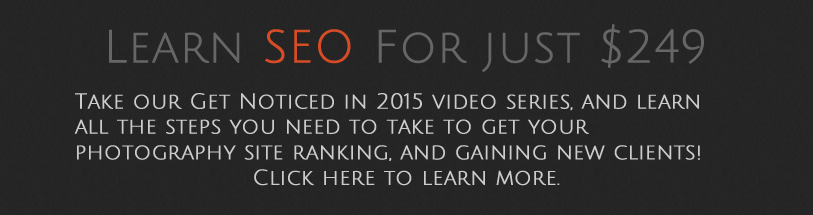Albert Palmer Photography
This week, we’re reviewing Albert Palmer’s website. Albert is a photographer in Bristol. We’ve been getting lots of UK photographers lately on the reviews. Maybe the Flaunt Your Site reviews are kind of a big deal there.
So Albert’s site here is very clean and contemporary. Very nicely laid out. Since Albert does only shoot weddings, it doesn’t make a lot of sense to have Services pages like Weddings, Portraits, etc. as top level pages. But that means that the home page usually has to do all the heavy lifting and it means that people have to click to find out more info. It’s not a bad thing, but you really have to ensure that you’re driving people to the next step or to contacting you. The website should be a guide that walks people through the process of hiring you. So you want to think about how to do that in your case. Maybe your menu is numbered with steps on how to work through the site, and that process is how to hire you. Something like that is different enough from other photography websites to be a hook that more and more potential customers would make it through the process.
Under the slideshow, there are all these galleries. But there’s no description on any of them. You don’t want to waste people’s clicks. You only have a minute or so before they click off your site. So if you want people to click through to something, you should let them know what they’re getting before they click through. Is it a blog post? Is is something that will further them down the process of hiring you? Do you have Call To Actions on each?
And on a site that is named after the owner, I really think that you need a photo of yourself on the home page. Especially when your text says “Hi, I’m Albert” yet, you’re nowhere to be seen. 🙂
The connection is important. Get a good headshot. Look into the lens. I say this on every review.
The portfolio is nice. It’s good that you have some info there that people can read. I’d make some large buttons with Call To Actions to go under the text though. They can be suggestive like: “Interested in More?” or “Shoot us an email for more info.” But if they’re on a large button, it just stands out and people are more prone to clicking on them.
The Title Tag could have some more on it. Maybe “Bristol Wedding Portfolio | Albert Palmer Photography”
Be careful in using “Bristol Wedding Photographer” as your Site Name or for each title tag though. It works against you. One page will rank for a keyword, not the entire site. So don’t get into the trap of throwing the same keyword on every page.
The pricing page is laid out nicely. But I’m not a fan of the image up top. It makes people have to scroll down to get the info they want.
I would also have a button to contact you also. Something like “Yeah! Sounds good. I want to get the ball rolling.” Or something in your own words. Remember the site should guide people. So the next step after looking at your pricing would be to contact you. Don’t rely on your visitors to go up and click on Contact from the menu. Give them that next step right there.
I would probably remove the site badges and the Want To See More from that page too. It’s too much distraction. You don’t want them clicking away from that page unless it’s to the Contact page.
The About page is good. One of my biggest pet peeves in photographs is crooked horizons though. It’s a subtle thing that really throws off the viewer. Unless it’s a forced perspective, it’s the first thing I look for in an image. I would really recommend fixing this image. It’s great, so it’ll look even better. And it’ll have people feel a little better when viewing it.
The rest of the About page is great. I love that you have a bit of a narrative about you and your life. I would sprinkle in photos to enhance that narrative though… Photos of your wife, your daughter, Mitty and Mrs Tigglesworth… Bring people into your world through your words… AND your photographs. 🙂
Glad you got a Contact Me on that page.
The Books page is nice. But I was a little confused thinking you were an author or had published some books or something. Since they’re albums, I don’t know if they’re worth being in the top level menu.
But, if you can see in your Analytics that people are looking at them and booking you, then you might keep it. I’d check your Analytics though. Make changes on your site on how people are actually using the site, not how you think they are.
The blog is pretty straightforward. What I really liked was the Taxonomies of Season and Style. You can actually leverage this by setting up the Archive pages with those keywords. “Spring Weddings in Bristol” is probably something that someone searches. So if you add that in the Title Tag for each Taxonomy (You can do this with the Yoast SEO plugin), and then add some interesting text for each Taxonomy, you can easily start to rank for those terms and people will find those archive pages and potentially dig deeper.
I’d also add a Call To Action on your blog posts. Maybe at the end of the text, before your photos.
Definitely a good site. Well written and thought out information. Now guide people through your site and have them contact you. 🙂