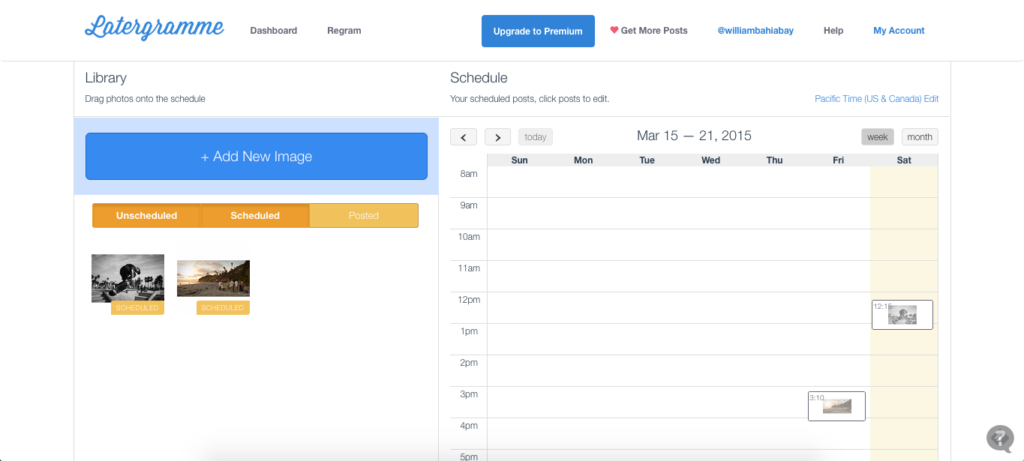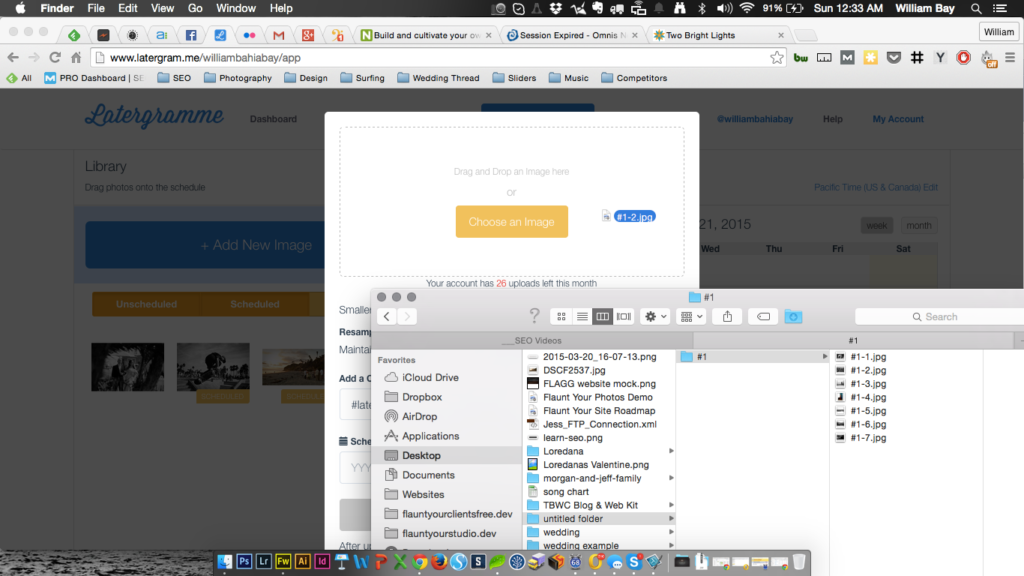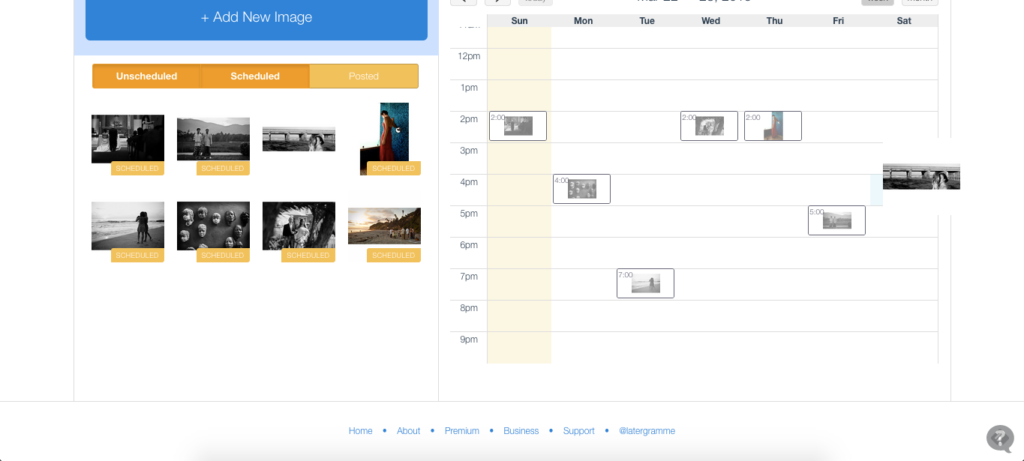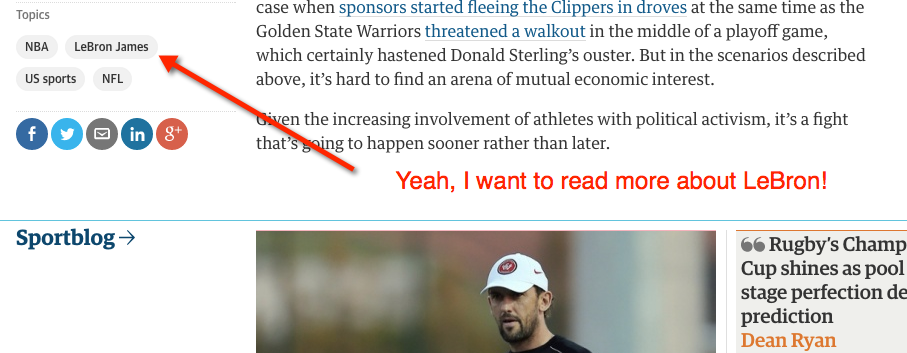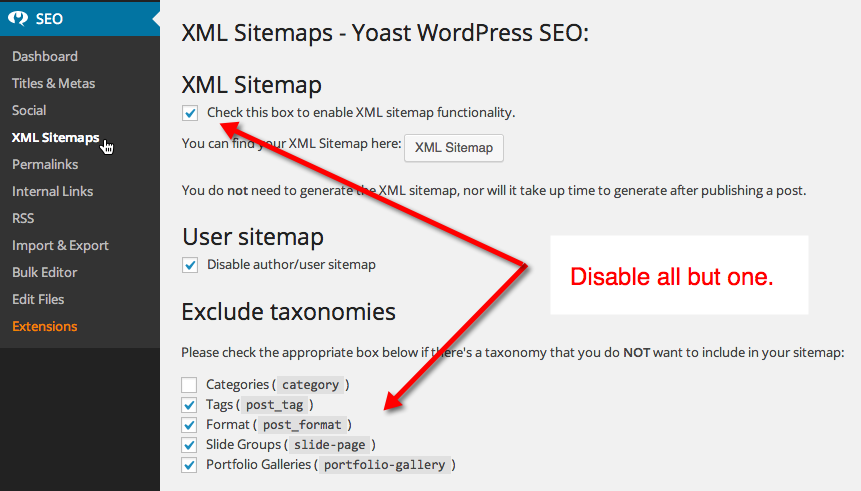Welcome to WordPress. This is your first post. Edit or delete it, then start writing!
Archive by Author
Getting ‘Some’ Links from Instagram Posts with Flow and Padgram
As you may have inferred from my last post, I’m getting pretty into Instagram. I love it so much. In fact, you should follow me. I’m @williambahiabay.
As mentioned in the previous article, I use Latergramme to schedule my posts at the beginning of the week and then just acknowledge them as they come up on my phone. That’s still working fantastic.
But to view other people’s Instagram posts, I prefer to use my iPad with an app called Flow. The pictures are much larger and I can sit back, see more in a bigger grid. It’s easier to comment and like as well. So interaction with other Instagram-ers is easier too.
Yesterday morning, while I was perusing through my Instagram feed (which consists of lots of Surfers, Cafe Racer motorcycles and fine art black and white photographers), something gave me a bit of a shock. I saw on Kelly Slater’s latest post about his new clothing line OuterKnown that he included a link. AND IT WAS A LIVE LINK!
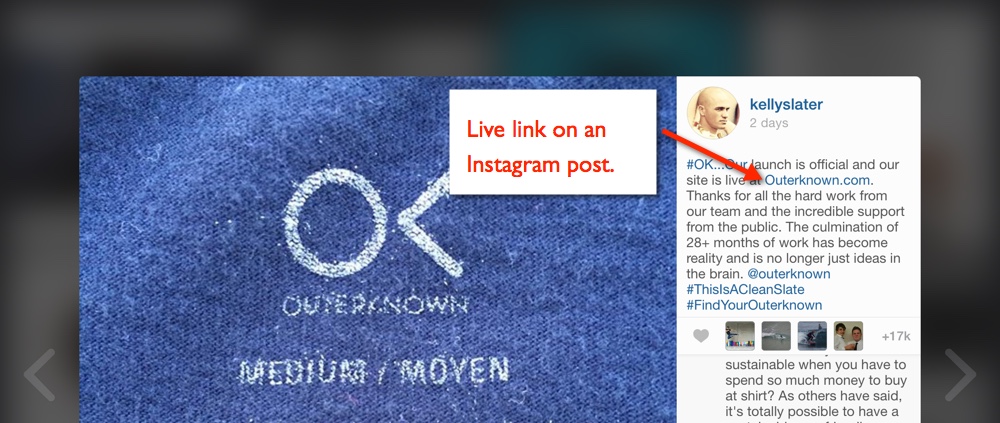
In the Flow app on iPad, you can actually see live links in an Instagram post.
Well, most folks familiar with Instagram know that the links you post, don’t work. But in Flow, the app is set to actually show them as live. You can click through and it will open Safari and take you right there.
I confirmed this with Padgram as well. Although you have to click the text area first, and then you can see the live link.
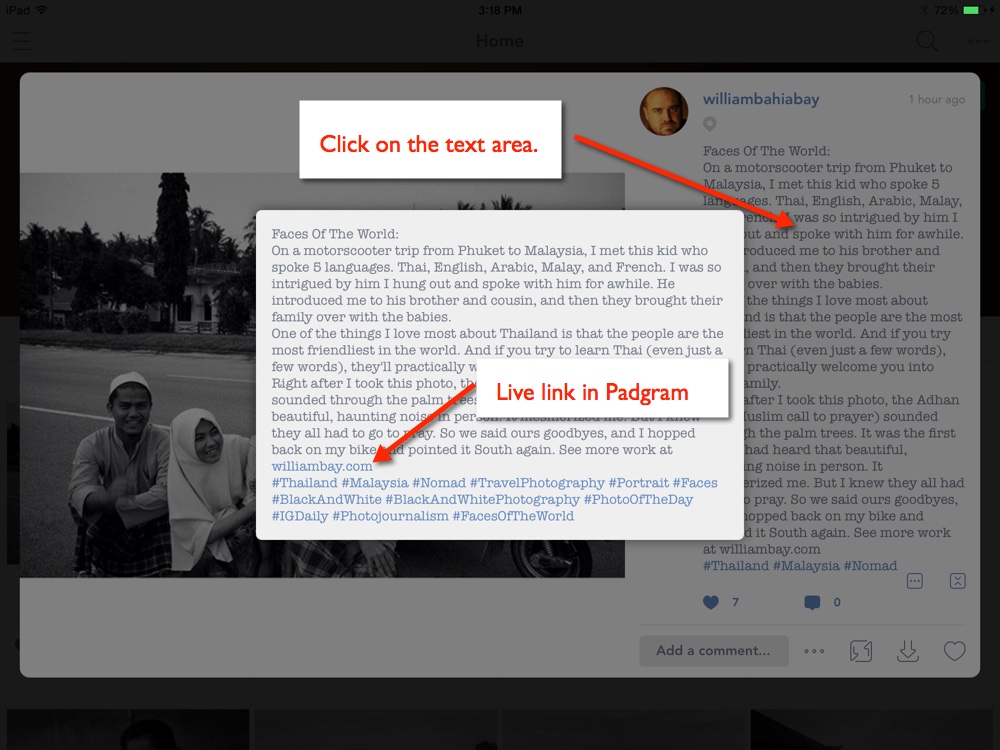
Live link in Instagram on the Padgram App.
So what does this mean for Instagramers?
Well, I wouldn’t shy away from adding your links to your posts anymore. They could be showing up to certain people. But I would add them judiciously and not get too link crazy, as it is Instagram’s policy not to display them. If you are adding links en mass, I do believe they have the right to shut down your account.
I also think that you’re dealing with a very small group of people that would be using Flow or Padgram, and while a little extra traffic is great, it’s nothing to get crazy over.
So it looks like for some people, they can see your links. But be selective with what posts you are putting those links into.
Update: Analytics
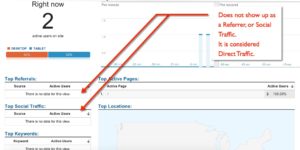 I did some testing on my own to see how the referral source came up in Google Analytics. Knowing if it was a specific referrer would help to measure how effective putting your links in for Flow and Padgram users.
I did some testing on my own to see how the referral source came up in Google Analytics. Knowing if it was a specific referrer would help to measure how effective putting your links in for Flow and Padgram users.
Unfortunately, what I found is that there is no Referrer or even Social source. So the traffic is likely to be lumped in with all Direct traffic, and it’ll be near impossible to track the effectiveness of posting links. But this shouldn’t be a deterrent to doing so.
Professional Photographer Instagram Workflow
 This article is not going to teach you how to get a million followers or the most likes on Instagram. Let those “Social Media Gurus” do that.
This article is not going to teach you how to get a million followers or the most likes on Instagram. Let those “Social Media Gurus” do that.
But, what I’d like to focus on is the actual workflow of getting your photos up to Instagram without a lot of hassle. I can’t deny the fact that Instagram has gotten huge. And I keep hearing about professional photographers getting leads and clients from it. Anywhere I hear that, my ears perk up. After all, what we do here at Flaunt Your Site, SEO (or Inbound marketing) isn’t solely about search engines. The practice involves so much, but the core is really increasing traffic and customers. And as a photographer myself, I totally want more clients, and it sounds like Instagram has potential for that.
So I naturally had some questions about it. The biggest one being about workflow. So I’ll walk you through what I discovered for myself.
How do professional photographers post to Instagram?
I got used to Instagram for a weekend checking it out. Me and my buddy James were doing a guy thing in LA before he moved away to Philly. We ate at Randy’s Donuts, Pinks, Canters, went to see Johhny Ramone’s grave, hung out in Hollywood and Venice. All those photos are still up in my Instagram stream. Click through and you can check em out (and follow me too). They’re heavily filtered and have sloppy borders. I used my iPhone for all that. So I was fairly familiar with the process of using the phone app.
But all my professional photographer friends I know are posting their real photos to Instagram. And all my real photos are inside Lightroom. So my obvious first question is how do I get it from one to the other? I had to come up with a work flow that made sense and didn’t take too much time.
#Latergram to the Rescue
I remember a good buddy of mine, Andy Stenz, using this hashtag on his photos called #latergram. On a whim I decided to check it out. And what I found was really pretty close to what I wanted. Latergram is a website that allows you to directly upload photos to a scheduling calendar. So you can load up a weeks worth, or a months worth (it has a limit of 30 images) of images. You can add your description and hashtags right on the website too!
At the scheduled time, the separate, and required Latergram phone app notifies you. You click on the notification, tell it to launch Instagram (which you also need). The photo is automatically loaded into Instagram!
Then providing you don’t want filters, etc. Click Next, and your description and hashtags are right there already! Score! The next thing is to decide where you want it shared, and then click post. Wham, Bam, Thank you Instagram!
Here’s a visual of me walking through the whole process:
- Easily use Latergram to schedule your photos to Instagram
- Just drag and drop each photo in to the New Post window. I do think a batch uploader would be a nice addition though.
- Then drag your photo thumbnail to the right day and time you want it to release.
So that was easy, but I don’t shoot square.
So, now I got the process of getting my photos into Instagram in a fairly painless way figured out. But I don’t shoot square images. I also don’t want to crop them either since I compose everything in frame. And I shoot panorama formats as well.
The simple solution is to just do what I noticed other photographers doing, and that’s to have a white square canvas, and drop the photo in the center. This leaves white bands across the top and bottom (for horizontal images).
So I started doing that in Photoshop, and after a couple images, I thought it would be prudent to make an Action to automat everything… And that’s when the lightbulb went off (well, maybe after I got a fresh beer).
Orange Mocha Frapu… The Lightroom Print Module!
 After that beer, I thought… Why not avoid Photoshop altogether and just use the Print Module to export JPEGs? So I set out to figure that out.
After that beer, I thought… Why not avoid Photoshop altogether and just use the Print Module to export JPEGs? So I set out to figure that out.
Here are the settings I came up with:
- Single Image/Contact Sheet
- Zero margins all sides
- 1 column, 1 row
- Cell Size: 12.8×12.8 inches (you’ll have to set this in Custom Size further down)
- Print to: JPEG File
- File resolution: 100dpi (this creates an image 1280×1280 which is twice the 640×640 size that instagram uses. I just use it cause I can, and I like to think that the data may still be there if they go to a larger size down the line. You can of course use 6.4 inches @ 100dpi if you prefer.).
- Print Sharpening: Low, Glossy
- JPEG Quality: 90 (Instagram probably compresses as well, so I don’t apply much)
- Custom File Dimensions: See above.
That’s it! But don’t feel like you have to stop there. You can add your logo, or different color backgrounds, etc.
So what I do is look for photos I’d like to post that week. I personally do weddings, fine art, travel and Day in the Life family portrait work, so I like to mix it up a bit to show off what I do. I’ll grab a couple of each, and drop them into a Quick Collection. When I’ve got my seven for the week, I’ll go to the Quick Collection, then select the Print Module, select the preset I made, select the seven images, then Print them (it’ll look like your printing 1 image, but it will print all of them to the place you designate.
So now you have your images ready to drop into Latergram as we did in the first half of the post.
Eventually…
…we’ll be able to mentally beam the photos with our minds as we’re driving our self-flying cars. But until then, let me know what you think of the workflow. If you have any suggestions for a better way, feel free to leave them in the comments down below.
WordCamp San Diego 2015
What You Need To Know About Local SEO
I’m very proud to have been selected as one of the speakers at WordCamp San Diego this weekend. I was selected to speak on Local SEO and what you need to know. With just 40 minutes, we can only touch on the basics, but I felt that I had enough resources for people to deep dive into the tools and resources for everyone to learn more.
Here are the slides I used for the presentation. If you have any questions, please feel free to contact me.
Tag! You’re it.

How do you use Tags? Do you use them? Should you? We’ll take a look at those questions and see what the best way to approach Tags in WordPress.
There is an excellent article on Tags written by Tom Ewer on WPMU written back in 2011, and talks a little about Google’s Panda implications. However, I felt that a new discussion on Tags was warranted. One that also included the context of how, or even why, they should be used for photographers and other small businesses vs big database driven sites.
You don’t have to read the article since I’ll be covering some of the same basics Tom did, but our recommendations are a little different. So you’re welcome to read his to gain another perspective on the subject.
Let’s look at why Tags exist first.
Tags are simply a method of sorting information. This allows your readers to easily sort through that information and read just what they want to. They’re similar to Categories in that sense, but think of Categories as a high level organization, and Tags as a more refined way to organize. For example:
Categories for photographers could be: Weddings, Portraits, Landscapes, etc.
Tags for photographers could be: different venues (i.e. Hotel Del Coronado, Rainbow Room, etc), or even vendors (i.e. Joe’s Roses, Jane’s Digiridoo Wedding Music).
Where Tags really shine is News sites, or Recipe sites. For News sites you might have people, places or things that show up often that a reader might want to read more about. An example on a News site would be Obama and his recent Executive Action on Immigration. The Category could be US News or Politics, but the three topics could each be its own Tag. Chances are good that someone would want to read more about any three of those topics.
On a recipe site, as a fellow developer, Leslie Surel mentioned in a comment to me “I like tags for sites like recipe sites — the category might be “Desserts” but the tags could be gluten free, fruit, chocolate, vegan, etc.”
Now we can have a crack at the question “Should I use Tags?”
The answer isn’t so clear cut. Because there are so many types of businesses and websites out there, many use WordPress, and many of those use a blog, so it’s not a one-size-fit-all type of thing. They’re great when you have a lot of articles with compelling and interesting talking points that can cross reference each other.
However since the majority of my readers are photographers, I say, I don’t think photographers (or many small business owners in general) should use or focus on Tags. Most of the time, they’re not used correctly (see Tags and SEO below), and as a small business, the main goal should be to drive people to your contact page to hire you. Your blog posts can be a mechanism to get them there with crafted Call To Actions, as opposed to let them get lost reading a bunch of blog posts and forgetting why they came to your site in the first place. Remember your business model is not having the most page views, or being an information website like a News website.
If you’re not a photographer or small business, look at your business model. Do you make money by people reading your blog posts. If not, then you probably don’t need to worry about Tags.
What businesses should focus on Tags? Well, any site that deals with a lot of information and benefits the reader by cross-referencing that info. Let’s have a look at some good ones.
Examples where Tags shine:
Like I mentioned News sites are a perfect site structure to utilize Tags. One of the reasons is because Newspapers are in the business of you reading the news on their site (and delivering ads to you while you do it). The longer you stay and read on their site, the better for them. So they make it easy for you to continue reading about related topics, and Tags are perfect for that.
Here’s an example page from the Sports section of The Guardian. Joost De Valk of WordPress SEO plugin fame (aka Yoast) is the technical SEO advisor to The Guardian and loves what they can do with Tags for a News type site like this.
You can see how easy it is to continue reading other articles on LeBron or NBA in general.
This site on learning to play the piano put together by the super talented group at Mind Blowing Things is a great example of using Tags for a site. They use the word Genres in place of Tags (that’s a WordPress customization that’s outside of this blog post). But they are in essence Tags, and you can see that they display different types of music: Christmas, Childrens, Traditional, etc. This makes it easy for people to click through and see songs that are similar styles.
IMDB is another great example. If you’re making a movie database site in WordPress you might have Categories like Comedies, Dramas, Horror, etc. But your Tags could be Inspiring, Dark, Witty, etc. to further describe the movies that people are looking to watch.
So consider if your readers actually need a deeper categorization than your Categories.
Tags and SEO
In my experience, Tags have unfortunately been reduced to being just for SEO value. And as a result, many site owners just “keyword stuff” every post with all the keywords they want to rank for (all while having about 10 words of actual text in their blog posts). First off, this can’t even be considered an SEO strategy (Join me for my webinar in January, and we’ll discuss real SEO strategies). And secondly, this really gets away from the true use of Tags as we’ve discussed above. Tags aren’t to be used for keyword stuffing your posts. Remember each of those Tags leads to a Tag Archive page, and often times if you use a Tag just once, that means that there is just one post per each of those archive pages.
Why is that a big deal? Well, at one point it was great to have lots of content and to appear like you had a very large site. But things pretty much changed when Google released its infamous Panda algorithm. At it’s simplest, Google wants to deliver quality information to people searching, and it penalizes sites with superficial pages. So if it finds your archive page with one blog post (one that it’s already seen in your blog), it’s going to determine that this page is of low quality. This can have a negative impact on your site as a whole, especially when it finds all those other Tag archive pages.
So if you use Tags, put together a solid strategy, and don’t just list every keyword you can think of when writing your blog posts.
Properly Setting Up Your Site for Tags
If your site can lends itself to using Tags, or if you just want to use them, I recommend doing one thing that will help with you in the SEO department. And that’s telling Google to NoIndex your tags. This is where Tom Ewer and I disagree, he suggests NoIndexing Categories. Either way, it gets the job done. But the goal is to have only one Archive that is indexed (this makes it easier for Google to crawl your site, and it also prevents the possibility of duplicate content.
There are actually multiple types of Archives in WordPress in addition to Tags and Categories. But you’ll only want Google to Index one. The more is not the merrier here.
If you use the Yoast SEO plugin, it’s very simple to do. In the menu just go to Yoast –> XML Sitemaps, then check all the boxes except the Categories one and you’re set.
To Tag or Not? That is the question…
I think we’ve thoroughly discussed the issues, and the pros and cons of Tagging your Posts in WordPress. Whether to use them or not is a choice you’ll have to make. But to simplify things, if you run a small business, you really don’t have to worry too much about them. By eliminating the practice, you probably do yourself a favor in the SEO side of things, as well as simplifying your blogging process.
If however, you run a site that is heavily readership based, and your goal is to have people read and spend more time on your site, then Tags are a great method to do so.
If you have questions, feel free to leave them in the Comments below.
Get Noticed in 2015 – Online SEO Workshop
Get Noticed In 4 Weeks – Thursdays in January // Now on Google Hangouts!
Get your website whipped into shape to start pulling in quality traffic and clients.
Find out what tools and plugins you need, learn how to properly leverage your blog for SEO, discover what you really need to do to get found for those really important keywords, and finally why you need links, and where to get them.
This will be a weekly seminar with 1 hour of presentation, and 1/2 hour of Q&A based on the day’s topics.
Webinar cost is only $250.
The topics we’ll be covering, and the time William will spend with you would normally cost hundreds more.
##You MUST have a WordPress website or blog to take part in this webinar.##
Oops! We could not locate your form.
This webinar meets 4 times. Attendees are expected to attend (or watch the recordings of) all 4 sessions.
The Thursday webinar schedule:
January 15, 2015 6:00 PM – 7:30 PM PST
January 22, 2015 6:00 PM – 7:30 PM PST
January 29, 2015 6:00 PM – 7:30 PM PST
February 5, 2015 6:00 PM – 7:30 PM PST
The Jig Is Up
Credit: I Can Has CheezBurger
Well, really it’s been up since April 2012.
What “jig” am I referring to? The use of commenting as a link building strategy amongst photographers. More specifically photographers that participate in communities that remove NoFollow from their blogs.
This is referred to by Google as a link scheme, and has been against their guidelines for quite some time. I admit that I’ve participated, and in fact have even hosted a directory, (which is no longer published), that encouraged removing NoFollow from your blogs. I’ve begun to see first hand with clients, whose sites I’ve been unable to rank, the impact of this.
So what happened? Well, in April 2012, Google released a new algorithm called Penguin. This algorithm was meant to take a hardline on websites that violate their Webmaster Guidelines and Best Practices. Google’s not playing nice with this either. If you’ve been detected as someone that has attempted to manipulate rankings through various linking schemes, the algorithm is set to reduce your rankings so you never see the light of day. You could be stuck back on page 5 or on page 55. Either way, you won’t be getting much in the way of search traffic.
But isn’t commenting on blogs is supposed be good? Yes, actually. Commenting, and adding to the conversation on blogs is really great. It builds community, it contributes to what others are putting up on the Net.
But… What is not OK is to use plugins that remove NoFollow and do link building through Comments.
Why am I saying this now as opposed to 2012? Honestly, when the Penguin algorithm came out, the talk was about eliminating SPAM, and “Link Farms”, and my knee jerk reaction at the time was that commenting on blog posts weren’t “SPAM,” or “Link Farms” and they had to be targeting actual Spammers. After that, I didn’t give it much thought, until recently when I had a client with an incredible existing link profile, and a site that I optimized very well, but could not get to rank for a relatively easy keyword. I started to do some investigation and asking around, which forced me to investigate and fully understand the Penguin algorithm.
What should people be doing now?
- Well, the first thing is to remove any plugins that disable No-Follow. This will reduce the risk posed to people that have commented on your site previously. It will also reduce the risk that your site faces by serving up a bunch of DoFollowed links and looking like what Google might mistake as a “Link Farm”.
- Discontinue using blog comments as a method to building links.
- Reach out to others that still have NoFollow disabled on their website. Let them know that it will hurt people more in the long run by continuing to use these types of plugins.
- When commenting, avoid blogs that have removed NoFollow. You want to avoid any activity that would send a signal to Google that you’re violating their guidelines.
- In fact, if you’re looking at getting links, and the method of getting links is something that easily scales (like purchasing lots of links, or comments, or directories, or forums), it’s best to avoid it altogether.
- Since this is impacting more and more people, some have resorted to contacting sites to have their links removed. I don’t recommend doing that yourself since it’s time consuming, and having everyone remove their plugins is as effective. However, if someone asks you, to do so, you can easily remove the link without removing the comment in WordPress.
If you’ve been hit with this penalty, be prepared to wait awhile. Because this is an algorithmic change, and not a manual penalty, the algorithm has to be refreshed before the good stuff you’ve done (i.e. removing DoFollow plugins, and having others do the same), will become effective. And it may be a while before the next refresh comes along. But I urge you to think about this as correcting the wrongs we were doing. Ultimately this will be far more beneficial to you and others.
The New SEO
After reading all that, you may be left wondering how you’re going to get ahead in search results, because links are still important, right? Yes, links are still very important. But in this new realm of post-Penguin SEO, it will become really important to understand that Google wants high quality content to serve up in the search engines. You can’t provide something of high quality when you’re focused on trying to “get good rankings.”
The new SEO is about earning links and mentions from others.
It is about earning your place in the rankings by doing what Seth Godin calls being Remarkable (worth remarking to others about). It’s time to think of Google rankings as a side effect to creating unique and wonderful things that should be discovered.
But what if you’re just starting out, or aren’t Jasmine Star or Cliff Mautner? This is where you get to take on your skills, your networking, and all your other abilities to create something that truly is worth remarking to others about.
That may take some time, it may take a lot of creativity, but whether you end up on Google’s front page, I guarantee that you’ve found some incredible clients along the way, and in doing so have probably built a good word-of-mouth following.
Am I advocating not focusing on SEO? No, I still believe SEO and Inbound Marketing is very important. But the way we’ve looked at SEO in the past is definitely changing, and relying on Google as your only source of clients will always result in businesses failing.
I let you all down
I feel that I’ve let my readers down. My number one goal with Flaunt Your Site is to connect you, and you self-expression and photographic artistry, to the world. And while I believe in doing the right thing, and practicing white hat SEO, I screwed up andperpetuated a practice (that was on the gray-hat side of things in the first place), but is now considered black-hat. This absolutely goes against what Flaunt Your Site is founded upon, and I hope you all can forgive myself and the ignorance that I was operating under for quite some time.
I understand that many of you look up to what I say, and I promise you all that the advice and the practices we do here at Flaunt Your Site will be consistent with Google’s Guidelines and Best Practices.
Seth Godin Says Your Clients Aren’t Plankton
Time for my yearly Seth Godin quote.
I love reading the marketing-without-marketing mastermind. He’s always a source of great inspiration and thought provoking advice. I’ve been ruminating on this post from his site earlier this week called Are We Not Plankton? (Deevo fans will get a kick out of that).
Something that really stood out for me is the following:
For most modern marketers, quantity isn’t the point. What matters is to matter. Lives changed. Work that made an actual difference. Connection.
What’s important to keep in mind is, as a small business owner running your own photography business, you are the “modern marketer” Godin is talking about. You are the one that is changing the lives by attracting the clients. It all starts in the attraction of those clients. And as I discussed Facebook Likes a couple weeks back, each single Like, each individual potential client, each new actual client should be treated as gold. Because each Like, each potential client, and each actual client, all have their unique role in driving your business.
Marketers call the process of potential customers converting to actual customers a Funnel. That funnel should be your gold, and operated with your company brand values. If your communication was the last communication a person ever read, would you want that experience to be a canned response you saved in Gmail, or something profoundly worthy?
As photographers, we have the ability to change people’s lives. Let’s do it from the first contact.
Thanks Gary Fong
For the past 3 years, I’ve been going to WPPI (Wedding and Portrait Photographers International), and there’s usually something as a photographer and a web developer that I find some inspiration in. Whether it’s a talk given by a photographer or some cool new product another company is offering.
This year, it was Gary Fong.
I’ve known of Gary since I was a Pictage member way back in 2003. He seemed like an interesting guy with is FongDong and being very vocal and opinionated anytime I heard something from him. I love people like that (I just relate to them), and he seemed like a pretty cool guy.
Then one day I wrote this article about someone using another person’s artwork for their own and I noticed a comment from Gary. It really surprised and shocked me.
Since then, we’ve become Facebook friends and I’ve got to see further into his passion for the wedding photography industry. He loves photography and photographers profoundly. And he has defended many by publicly calling out even the highest profile “Rockstar Photographers” for copying or claiming work for their own, which has become quite an epidemic.
So it was fitting that the main topic of his talk was copying. However, it was much deeper than the act of purely ripping off people’s photos and using them as their own.
He really addressed how photographers will never set themselves apart from each other if they continue to copy and follow the trends that tend to circulate; e.g. Selective Color, Couch in a field, Baby in a sling, etc.
The question that was posed was, if you want to be charging more than the other guy down the block, how are you going to do so when you’re delivering a very similar product? If you want to make significantly more, shouldn’t you be doing something that significantly sets you apart?
Here’s the question I have for you: What are you doing because it’s what everyone else is doing, and you’re just playing safe? It could be with your website, with your photography, with your products…
But what are you doing now, that if you broke free from, might just make you different enough to be attractive to a different audience?
That one thing might just be the thing that creates a whole new momentum in your business.
Get Rid of Your Big Headers
Do you have a big header of photos on your site? If so, you may want to rethink that. You could potentially be annoying a large part of your audience.
Usability is the study of how people use things (like websites). And one of the things they track is a thing called Friction. This is when a user wants to accomplish one thing, but the website’s design prevents it or makes it more challenging.
When a potential client comes to your website, what do you think they are looking for? What do you think is most important for them?
I’m willing to bet, it’s not the same 5 images rotating through your header.
No, what would be important to them is to easily find the information they need to make a decision to hire you or not.
But if you have a big header, many people will be required to scroll down to find the menu. (Remember, not everyone has a 27″ iMac like you). And this happens on every single page. And it’s not just to get to the menu, but the user has to scroll to get to the Content as well!
This increases the Friction on your website. But it’s not just your website. This is the first time a potential client comes into contact with your business. This is your first impression. The experience of the website sets the tone for the service they will receive.
So my question to you is, are you committed to assisting your clients in getting what they need? Then, you may consider removing barriers to that. I’d start with getting rid of that big header.