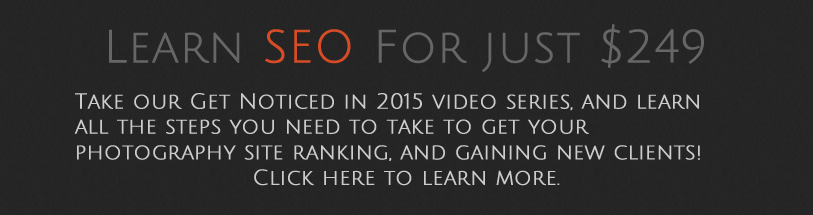Heather Elizabeth Photography
This week we’re looking at Heather Elizabeth‘s website. She’s a wedding and boudoir photographer based out of the East Bay area.
We’ll start with the home page, then look through the site to see what improvements she can do to her SEO, Usability and overall Design. Why do I talk so much about Usability in these critiques? Well, anytime your visitors have to figure something out, or they don’t find what they want, it increases the friction they experience on your site. And in this day of short attention spans, you can easily find that those potential customers leaving your site because of that friction. So it’s very important to create a very engaging site that serves the info the visitor is looking for on a platter.
So, let’s hop into Elizabeth’s site…
First, let’s take a look at the Home page… This is a really nice and clean site. You tell people where you shoot which is really nice. In the Navigation, I wouldn’t have your Blog as the first item. Part of your job as a website owner is to guide people through the process of hiring you. And you don’t want people getting stuck in your Blog posts before they have a chance to see what services you offer.
The images are nice and big and you have a good amount. People don’t stick around on the home page long. So it’s good that you don’t have many photos here.
I love the Greetings section. But it’s missing a great image of you right here. If you introduce yourself, show off your face so people can get connected to you.
The stuff below is redundant. It may look nice, but you want people to get used to one form of navigation, and you already have that in the menu.
Blog:
I do think the Blog should move later in the menu chain, but let’s take a look at it…
Just looking at the first post, from an SEO perspective, you could use some more content. Tell a story about the event, and use the photos to fill in the blanks. Doing so will increase the Longtail searches you have which will increase your search traffic.
The Alt text is just using your filenames. And your filenames are pretty keyword heavy. Alt text should be unique to each photo. And it should also be descriptive of the photo itself. You’ll want to fix this, because this is essentially keyword spamming.
Use less photos if you don’t want to do that. More photos is not always better.
And Alt text is not as beneficial to you SEO wise as Captions (which show up on the page).
If we look at the Single Blog posts, you have a nice Call To Action, so people share the post. Sharing is nice, but you really want something that encourages the viewer to look at your services, or to contact you.
Information:
Going to the Information page, I would think this is your Information page about Weddings, but what you see when you get here is an About page. I would rename this to About or About Heather.
I do like that you don’t say “I love this, and I love that.” You get a real sense of who you are, and you also tie it in to being their photographer. You also have a discreet Call To Action at the bottom which is very good.
I just noticed that the text is rather small though. I would increase the size of the text on your site. Not only is it “in” from a design perspective, it just makes things easier to read.
Portfolio:
Having to roll over something to find out what it is – is one of those points of friction. The only other thing I’d have to say about the portfolios is that less is more. Show less, get them in the door to see more.
Boudoir:
OK this is a big sticking point for me. Why have a separate site for Boudoir when it’s the same branding? I don’t understand this. Now you have to manage two sites, and your Domain Authority is split in two. Your site’s Authority would improve with the additional content if you just created a Page for Boudior on your main site, and redirected everything from this site to that page.
Again, Friction. When you drastically change the environment, people trust the site less and leave.
When I saw it in the menu, I thought I was going to see a nice Service page with all the Boudoir information on one page. But instead, I get launched in a new tab to a different site, with a different experience. This might seem ok for you, but it’s a jolting experience to your visitors.
If you want to have a separate blog or segment things some how, there are ways to do that. But Boudoir is a big thing in the Wedding world, and you’re at an advantage over people that don’t do it. You should embrace those two together on your site.
Raves:
I love testimonials! I love that you have photos next to each one. That’s really great. The page is off center though. It looks like there’s supposed to be a sidebar or something. You might just need to change the template for this page to Full-Width. Also consider adding links to each couple’s blog posts.
Pricing:
I’d really prefer to see Service pages that combine everything into one page, Information about the service, Rates, Area’s Served, etc. Doing it any other way fragments your content, makes people go on a goose chase, and it also impacts your SEO since all that content is spread out.
I suggest you make a page for Weddings, and a page for Boudoir, and have all that information on those pages. It will make the user experience less frustrating. Which in turn would have more people contacting you.
Contact:
I really recommend using a form instead of emails. Doing so, you can get some good information about the percentage of people that are actually contacting you. In addition to getting specific information from your potential clients that you may want every time.
OK, I hope that gives you a good plan of attack to improve your site. Remember, your job is to guide people through the process of hiring you. Photographers initially think that it’s a way to show off pretty work, but you could show one photo and still get plenty of clients if you set up the site properly.