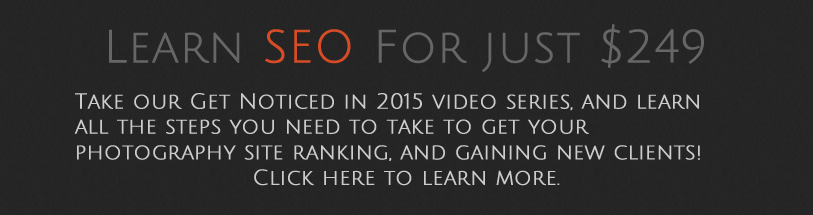Camera Hannah
Ah! My eyes! My retinas are on fire! The orange… the orange. Just kidding. Today, we’re reviewing Hannah Millard of Camera Hannah fame.
And… I totally dig the design. It’s obviously you, and it seems you’re getting clients. Strong designs like this tend to attract a certain type of clientele. And if this works for your personality and you’re attracting the kind of clientele you want, that’s awesome.
But let’s look at a few things design wise you can improve here on the home page: It wouldn’t hurt to have the “Heartfelt Photography & Filmmaking” box have equal padding top and bottom. And in fact, I would actually combine the “Based in Derbyshire…” box with the one above so people can see right away where you’re located.
I would probably pull the video off here. The photo is fine, but I think it might do a dis-service to you to have people be stuck on the home page without looking at what you offer (or at least suggesting some action for them to take).
One thing to be aware of when photos get wider than 900 in websites, is that most computers are moving to a 9:16 ratio (cinema proportions), and when photos get wider than 900 pixels they tend to get cut off. Especially on smaller screens and horizontal ipads. So I tend not to go wider than 900px on websites.
This site is Responsive! Yes!!! This really has become the best option for websites. There are a couple issues on yours though. Because you use graphics for the titles, the text gets really small and it’s no longer a strong big bold title that tells people where they are.
Also the text you have on the photo get’s almost impossible to read on my iphone.
The logo gets incredibly tiny as well. If you can increase the size you have there so people can actually read the “Camera Hannah.”
One of my biggest pet peeves is the use of this “hamburger” icon indicating there’s a menu here. It’s terrible UI. It looks like you’re on Squarespace, but if you can make it actually say “Menu” your customers on the iphones will actually know how to get around.
Let’s have a look at the rest of the site. The reason people are coming to your site (which is a small business) is to get information about your services, the photo are supportive information. So what photographers need to learn is that they need to focus more on content rather than pictures.
So on your Video page, and the pages you have in here (which I’d probably change to Photography so you have Photography & Video as your services), I’d get heavy with the content. Think about the information you’d want if you were hiring someone. Style, Rates, What you get, Areas Served, etc.
Here’s an example Flaunt Your Site did on Joshua Gull‘s site. He does weddings and portraits, so we set up a page for each. You can see that there’s a fair amount of information, and he still has a slideshow of his top images. Remember, you don’t need a lot. Just your best work. The key is to show people enough to get them to contact you. You can show them everything else when you meet them (or if they ask for more).
So if we look through your different pages, each one of these can have a lot more info for your potential customers. There may be a few that just see the site design and say “I gotta meet this woman… She’s got fox ears on her head!!!” But for the rest they’re going to want some info about what they get, etc.
I really recommend slideshows over thumbnails, especially when they launch into a modal window like this. It hides your branding. And people are like “Where’d Hannah and her fox ears go?” But it’s bad when they don’t see that branding. Even more so with you, because when couples are talking, they can refer to you as the “fox ear” one, or “the one with the orange”, if they forget your name. You have a recognizable design and brand. So don’t hide it… Ever.
Getting back to the individual Photography pages. If you add that content, these then become the pages you want to rank for the individual keywords. So things like “Derbyshire Wedding Photography” or “Derbyshire Boudoir” you can use those keywords much more generously on pages like that than you can on a home page or a blog post.
About Page:
I totally dig the about page. There’s so much good stuff in here. It’s hard to read though. That’s one down side. If you can make it bigger in width, you should do so.
What’s so great about this is that people looking through this can identify with at least a couple things and get connected with you almost instantly…
I mean, my girlfriend loves Totoro, and made me watch it. It’s totally awesome. And of course you’re gonna get hop ons if you drive a stair car… And music… forget it… David Bowie is my god. So yeah… we just became best friends. I play bass in a band, and James Jamerson and that great Motown sound is in my blood. I had to laugh at the “Angry Girl Music” right next to “The Beach Boys” though.
So while people can connect with these things, I might have an actual photo of you above this and a little bio in actual text next to it. It can be really small and invite them to read the entire info-graphic below. You can even encourage them to find something in it so it really engages them (Where’s Waldo style). Like have them find which Batman you like. It’s one of those things that creates a longer interaction with your site. Most people leave sites in just a minute or so.
FAQs:
All this information is really best served by being on the individual service pages. Have this info be right there for people when they look at your wedding page rather than having to dig through the site looking pricing info.
Blog:
OK, First, get your blog and site on the same system. Get your blog moved over to Squarespace. Or if you don’t like Squarespace blogs, get everything on WordPress. You can make this entire site and blog into one site with a WordPress site. That’s how we build all of our sites.
Second:
You don’t want to launch your own site into a separate window or tab. You want people to experience your website as one whole experience, and when you launch them into a new tab, or have different looks it creates friction and the trust that person has has been slightly compromised. It’s very subtle and a little in the subconscious realm. But the biggest thing is to reduce all those barriers.
Testimonials:
I really like this page. Ideally, the text would be actual text, as it gets small when looked at on the iphone. But it works with the brand. So I can get behind it for that reason. The only other problem is that because the photos are large, the page tend to load a little slow.
Not a huge thing. The page probably gets a lot of remarks.
Shop:
This page is a total head scratcher. Why would someone click on Shop, and why would they buy this gift card. If it’s in the menu, it should be something that you want the general public to see. But I’m not sure this page is for the general public. If it is, I think it needs to be renamed to “Give a Gift” or something that really explains what the page is about.
Then on the page, explain what this is. All that’s there is the name of the product. But how about trying to sell it a little? Give someone a reason to buy it. “Help your friends with their Wedding package. Instead of giving them a toaster, pitch in for their wedding budget…” Or something like that (if that’s what this is).
Contact:
OK, let’s go ahead and fill out this contact form… “I’m kinda into chicks with fox ears and that love David Bowie. Can you help me with that?” Let’s hit enter…
Alright, I think you can elaborate a bit on your Thank you. This is a good place for that infographic or even something to encourage them to interact some more. You can ask them to go to Facebook and like your page, or look at your blog posts too.
You also have this text up here, which is the same that was there before. So make each step in the process unique.
Overall, I think you got something going on with the design and scheme of the site. Keep that character as it totally works for you. I would however work on introducing real text into the site, it will help get the people what they want, and you’ll start to do much better in the search engines. And… you need to get your blog and your site on one system. That’s very important. Good job on this Hannah! Please share what changes you make with the group.