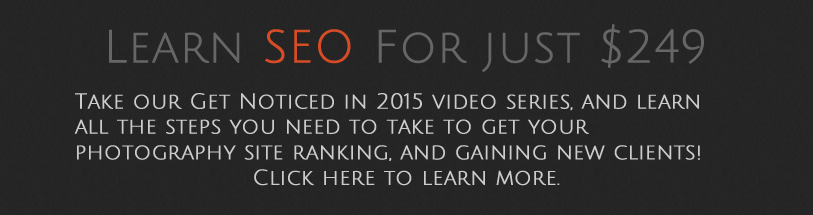Christine McNally
This week, we’re reviewing Christine McNally’s website. She’s a photographer from Warwickshire.
First off, I LOVE the backdrop on the logo. The color splash is fantastic. From a design perspective, I would do something with the logo to just separate it from the color splashes a little more. A drop shadow or a black glow to make it more readable.
The quotes underneath suffer a similar fate. But they get really hard to read because the arm behind them is on the lighter side. So if you keep those there, you’ll need to figure out a way to make them much more readable. You should totally keep them, because short quotes are great for showing off to prospective clients.
There’s something on man’s jacket that is a bit distracting. It’s important to take care of those little things that distract people. Obvious things that should be spotted out, crooked horizons, etc. This is your craft. And little things like this can turn people off right away. Especially when it’s the backdrop to your entire site.
As the backdrop, I would repeat it. I would fade it to black on the sides, and then use a black background behind that. That way people with wide screens don’t see it over and over.
The Menu feels really cramped. Each menu item runs right into each other. They just need a little space so people aren’t overwhelmed by trying to figure out where to go first.
It’s also compounded by the area in the body here. There’s a lot of choices for someone to make, and it’s busy. I teach people that as a website owner, it’s important to guide people clearly through the site without having to think. There are places for being cerebral, but when you want someone to hire you, you want them to not have to think hard about how to do that.
Most of these options are already in the menu, so why do they need to be down here again? Some of these don’t even have labels on them, so the person has no idea what they’re clicking on. This label disappears. This one turns a different color than the others.
You can have a very pretty and sophisticated website, and have it be something that is very intuitive. But never trade usability for looks. I have seen many photographers with ugly websites that are very, very busy.
About:
So the first thing I notice on the About page is that everything is different. The menu has now switched to a sidebar. And in fact, the menu here doesn’t have the same menu items as the front page.
This causes friction for your users. It’s subtle, but you don’t want your visitors to experience friction. It adds up, and people leave your site without contacting you. Often times they can’t put their finger on the reason why, but it’s things like changing the experience on them. They get frustrated when they expect one thing, but get another.
So I would stick with one menu. The most common area for a menu is in the header area.
I can’t say this enough… Make it easy for people to hire you.
The rest of everything in the sidebar is a distraction. They don’t need to check out your favorite blog posts right now… You don’t want them to leave your site, so you don’t need the links to Pinterest and Google+ (It says you have 20 followers, so I wouldn’t show that anyways).
All that stuff in the sidebar just takes them away from them reading your content on this page. In this case your About Section. You want them to get to know you.
As far as the About… This isn’t based in Design, or SEO or anything, but everyone does these “Random Facts” or “I Love ‘fill in the blank’ types of about pages. My opinion is that it’s way overdone and you should put some real thought into an about page. You have these images here where people can connect with you, they can look into your eyes, and see you’re a sensitive person, but the Random Facts are so surface. Let people know about you really.
You are your product. You’re selling you, not photographs. Let them really know what they’re getting.
Portfolio:
It’s a little unclear what I click since there’s three photos here. Also I can click the text Love Shoots (not sure what that is, is it Engagement sessions, or something else? – The danger is creating a new terminology for something without explaining it on some level to people. Couples had no idea what Beloved shoots were when Jesh de Rox came out with it, he had to explain it to them).
When I hover over the pictures here, it’s not a link.
On all your Pages, you want to turn off comments. I’ve been wanting this to be the default for years. I just checked the WordPress Trac, and they’ll be doing this in 4.2 (which will be out in a few months).
Nothing worse than seeing comments on your pricing page! Or having someone write a comment when they meant to contact you and you missing it. Yikes!
FAQs:
This page is fine. You might add small photos here left and right, to break up all the text.
Pricing:
The first line of text shrinks here. That’s your call to action. You don’t want that to be the smallest text on the page. 🙂
So the image here is nice, but as an image, none of this is searchable. I’d consider making this a PDF and sending it to people that are interested. You can always have a “starting at price” with some basic info about what you include and then when they’re interested in getting details, they have to get on your radar.
I’d make things a touch clear too, like the prices you list are for different packages.
Then in this section, you have All Day Digital Collection. Is that something different from what’s up here? Is there a reason it’s Digital? Do you shoot film too?
In the Extras you list Additional Hours. So how is what you’re offering “All Day?”
At the very bottom, you say more packages are available. I would get a strategy together for your pricing. It seems you’re a bit all over the place with it. You want to be very clear no matter which way you go. If you’re going to list packages, or if you’re going to have a starting price, be very very clear so that your grandma can figure out the page.
Contact:
I hate ProPhoto’s pop down contact form. Depending on what type of device the visitor is using, somethings it doesn’t work because they have javascript disabled, or they’re on a phone or tablet and don’t see it change.
You can have it be a separate page, and I prefer that (or something like Gravity Forms).
I’d be interested in hearing how many people actually fill this out. On one hand, it may be that people that fill this out are just the type of client that will work well with you. I’m a grumpy old man, so I have no interest in filling this out. 🙂
So it’s good to be aware that this could be another level of friction… The more stuff people are required to fill out, the less inclined they tend to be about submitting the form.
So it’d be interesting to find out how many people abandon the contact form. This is hard to do without a real contact page and a thank you page (and Google Analytics).
Blog:
I couldn’t tell anything changed on this page except for that the menu disappeared. As a user, I may not know that I need to scroll down past this to actually get to the blog. And when I do, I just see pictures. I have to scroll over them before I get a title. It’s creating more guess work on your visitors.
So when you get to a blog post, it’s pretty standard. But you’re missing out an opportunity SEO wise on here. You don’t have any keywords in the content, but every photo is has its Alt Text stuffed with the same keywords over and over. That’s a bad thing. Each photo should have a unique description. And all that text in the Alt Text doesn’t amount to a couple good mentions in the Title, and the content (as well as the SEO title tag).
I noticed the Check Availability down here. I would bring that up and make it stand out. Have it be gold, or some other way of grabbing attention.
SEO wise, all of this content is spread all over the place. But making one page with a clear cut keyword strategy will help big time. It will have one page be the defacto page for the search engines to return when they type in Warwickshire Wedding Photographers.
It’s all good content, but having it one place will be a huge advantage for you SEO wise and User wise so they get all the information they want on one page.
So you have the potential for an absolutely beautiful site that’s super easy to use. Just think about how people use the site, and then guide them through everything so it’s clear and they don’t have to figure things out. They really want to hire you, so make it easy for them. 🙂