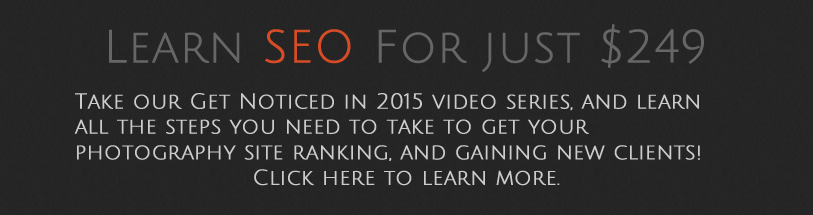Sophia Rose Photography
This week we’re reviewing Sophia Rose Photography who does portraits in Sterling Illinois.
It’s a nice clean website, it’s a good basic theme to start off with. And sometimes that’s all you need. I would do something about the logo though. To me it looks like a ‘J’ instead of an ‘S’. And just from a design perspective, you may consider changing the color of the logo to match something on your website. It’ll tie the design in a bit more.
One thing that confuses me right away is the “Start Here” when I click that, I end up right where I was. If you’re going to have something that says “Start Here” people will click it. So I suggest renaming that to “Home.” It’ll make more sense to people.
As far as the rest of the navigation, I tend to teach people to move away from the fractioning of the information (Pricing, Q&A, Gallery, Etc) and consolidate them into Services pages. For example, since you do Seniors, you can have a page set up in the menu that is all about Senior Photography in Sterling. And you’d have all the information there for full sessions, mini sessions, areas you shoot in, pricing, FAQs, etc. Then that page has more content with all the right keywords on it for SEO, and it has all the info in one easy spot, so your visitors don’t have to look over multiple pages to get the information they’re wanting to see.
I do like that you have a Testimonial on your Pricing page. I’d consider setting up a page just for Reviews and have that in your menu. I’d also remove the part about “Sophia being very young…” from the review you have on there currently. You really do want to remove any concerns people will have just contacting you.
Also showing the $450 crossed out to $150 would probably raise some flags for people. A $300 discount means you’re desperate. Maybe take that off, or have it discounted from $200 for a limited time only, or something else. There’s discounting, and then there is just devaluing.
The Q&A is good. The first question about what you shoot would be solved by doing what I suggested earlier and creating pages for each Service you provide and adding them in the menu.
The Galleries are fine. I do tend to like slideshows that keep the forward and back button in one location though. This one tends to bob up and down depending on the height of the photos.
On the Blog, I noticed you’re putting Sterling, IL on all your blog posts. The problem with that is that your blog posts won’t really be the pages that will rank because they tend to have less links pointing to them, than your home page and ultimately your Service pages. So for that reason, in my SEO video series and when I teach people, I suggest that they don’t use their major keywords in blog posts, but instead use the area they’re shooting in, or in your case maybe the park name, or if you went to a store to photograph, you can use that. The key here is to use your blog posts for diversifying your keywords. You’ll get more traffic that way.
I’d also consider using Captions and Alt Text (easily done in WordPress for your photos). Drop in your keywords casually and naturally in the captions and alt text, and that will help over time.
On the About page, you’re repeating what you have in the sidebar. I like that you have the sidebar with your picture right there. So you should definitely keep that. But re-work the content you have for your About.
Also I noticed that you have an email newsletter. I’m interested if you actually use that. You talk about sending out specials. So if you’re going to have it on there (which is a great thing to do), you want to make sure you’re being consistent with it.
Hopefully all that gives you a good place to start.