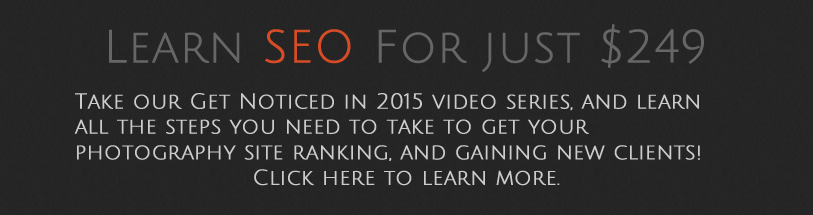Life’s Etching Photography
OK, so today’s review is of Life’s Etching Photography out of Fort Smith, Arkansas.
Design wise, it seems a little rustic. This isn’t necessarily a bad thing since you’re in Arkansas, this may work well with your clientele. It really depends on your target market. If you want to aim at younger people, the design can be freshened up to reflect current trends.
As far as layout, from an SEO and usability point of view, I’m not a fan of having the home page of your website be the blog page. From a user experience perspective, you’re telling people that your blog posts are the most important thing on the website, and you want them to look at them.
But your blog posts should really serve two purposes:
- Bring in additional traffic through search with the hopes that they’ll look further into your site.
- Provide additional support for people interested in booking you.
Your home page should really be something that welcomes people. And since you do a variety of service, generic enough that people can get a handle on all those services you provide. So showing different photos in a slideshow is always a good way to do that.
It’s also a good place to connect right away (as you’ll notice I usually design a small About section into all of our websites on the home page, and I don’t shut-up about them on all these reviews 🙂 ).
From an SEO perspective, a blog will always shift the keyword makeup of the home page. This is not a good thing because Google will look at that page as something generic and not rank it for one thing. Rankings fluctuate all the time, but if you can do something to eliminate the fluctuation on your own site that’s much better.
Continuing with the SEO, I love that you have the tagline under your logo that says where you’re located. Most people don’t say where they’re located. So you doing so right at the top is great. However, right now it’s a graphic, and for Google to know that, it needs to be in actual text.
As far as the Blog Page itself, let’s have a look:
Lot’s of visual distraction here… if I was a potential client, I would have to sift through all this to see what’s the most important thing to me.
All the social media icons are overwhelming. The colors jump off the page in multiple sections pulling my eyes different ways. Websites are like photos… bright areas in a photo pull your attention that way. So you want to use that to your advantage by figuring out what the most important thing is for your visitors to do, and make that the brightest 9or most colorful thing). A nicely designed, colorful “Book Me” or “Contact” button works well.
Sometimes a sidebar in a blog is a good thing, other times not so much.
In this sidebar you have a lot of stuff. Do people look at it? Is it useful? Does it forward you getting booked or inquiries?
Let’s have a look at the sidebar:
The about info is good, but again, you can have this on a regular home page where it’s more prominent rather than being shoved into a sidebar.
The PPA and Wedding Wire awards are nice to have. This info can go in your About section easily.
Again, the social media icons are very distracting.
Pages: well you already have a menu, so is this necessary?
Keep in Touch: what happens when I put my email in here? Is it a newsletter? Does it go out monthly? There’s no details here.
Wedding Wire Premium Vendor: I’m typically a fan of reviews, but not when it’s something that takes your visitors away from your website, and is branded and designed for a different website. I think you can always say something like “We have a 5 star rating at Wedding Wire” (with a link that opens in a different tab) in your about or on your Reviews page.
Proofs: This is an odd spot to get your proofs if you’re a client. I would expect them in the menu or up in the header. Plus you only have 2 in here. I wouldn’t use a drop down because it looks like you’re not that busy. I’d have them typ in their name if that’s possible with your proofing system.
Blogroll and Photography Sites: This practice of blog rolls and linking to other people in sidebars is pretty much dead. You don’t want to appear as if you’re participating in a link exchange in Google’s eyes. The Penguin algorithm really cracked down on things like this, and you just don’t want to appear that you’re doing that.
The videos are just kind of random here. There might be a better spot where they’re featured in more of a prominence.
Ok, so you can see that the sidebar tends to create a distraction for people. On a site where you have a lot of viewership and people stick around a long time and you want people to click around a lot (popular blogs like Engadget and the like), that sort of thing can be fine. But a small business website has just a couple minutes to convince a potential bride or mom, etc that they should contact you. So you have to make each second count.
Navigation and Page Content:
I’m a huge advocate of the concept of Landing Pages for each of your service. So you have a few different services that you provide, and as a Bride, I may not be interested in knowing anything about corporate events, or vice versa, but if I’m an event organizer, I have to scroll past weddings to get to the info I need.
So what I have people do is make separate Pages called Weddings, Portraits, Events, etc. Then you can put everything on those pages. You can even put a slideshow of your portfolio (or add a link to your portfolio page from there).
This also helps SEO wise. Because you have all your keywords for that service on one specific page. So instead of having portraits, weddings, corporate events all trying to rank on one page (where the keyword density is shared between three keywords, you can focus on one for each page).
Client Testimonials:
I love testimonials! And oh good, you got a link to Wedding Wire that opens in a new tab. But check where that link is going. I’d recommend it go right to your profile where it shows the actual reviews. Otherwise people have to surf around and get lost and forget about your website.
The testimonials that you have down are great. But break up the page a bit. Left and Right align those photos so the text wraps around them. It’s very easy to do in WordPress. It makes it tighter. Also consider having a link to your client’s blog posts so people can see the post.
If you have call to actions at the bottom of your post, hopefully they make it full circle and contact you.
Contact page: I’d get the contact form up as high as you can. Your phone number appears in multiple places, so the italicized text can go away to bring that form up.
I like that your form confirms the message sent. If there’s a way for the form to advance to a Thank You page, that would be ideal. Then you can give your clients a couple options to stay on your website and read blog posts, or even go like your Facebook Page, etc.
What to expect: This is good info that you can put on your Landing Pages for each service. The more content you have that includes (or can include) good keywords, the better.
I know that was a lot. But if you start to think like your potential clients, you’ll have more people getting through the pipeline and booking you. 🙂