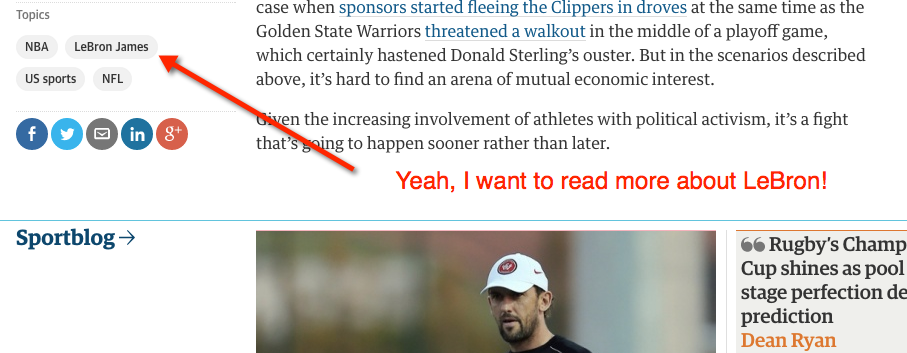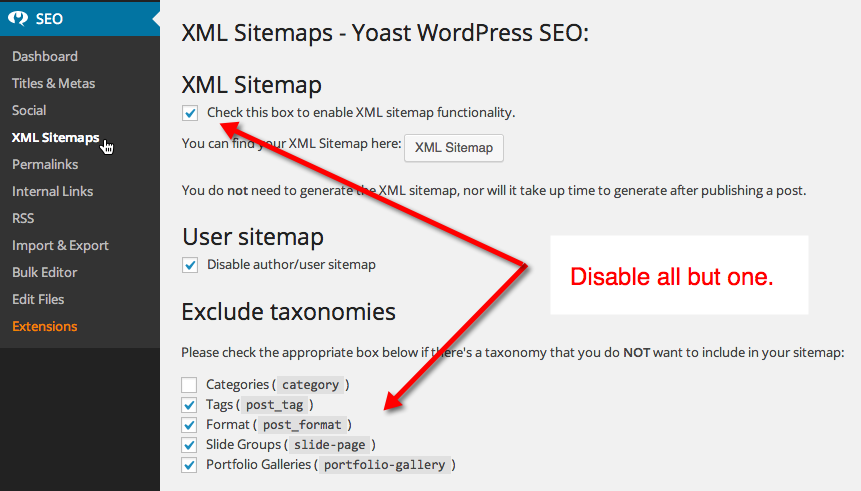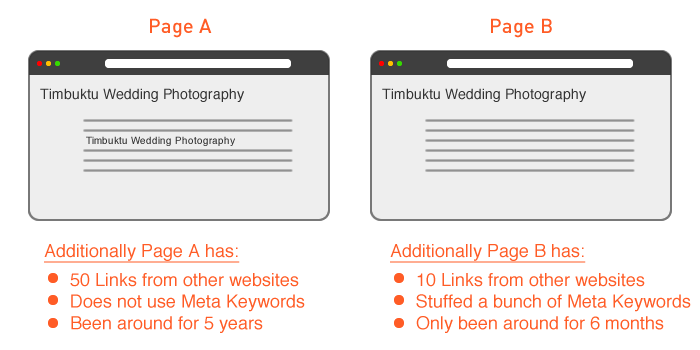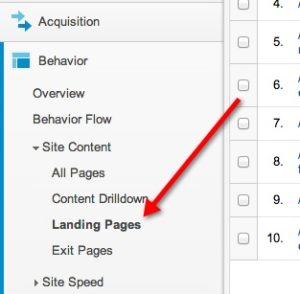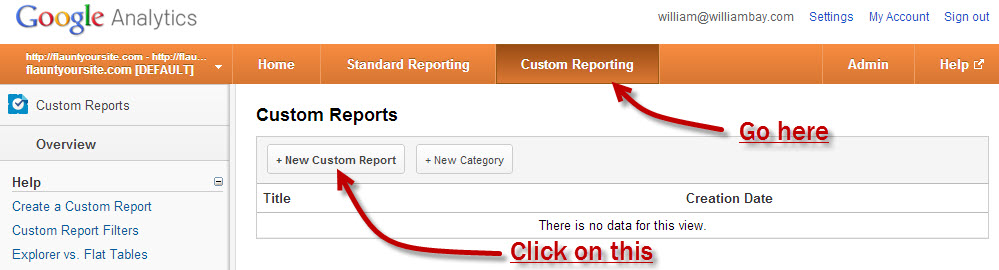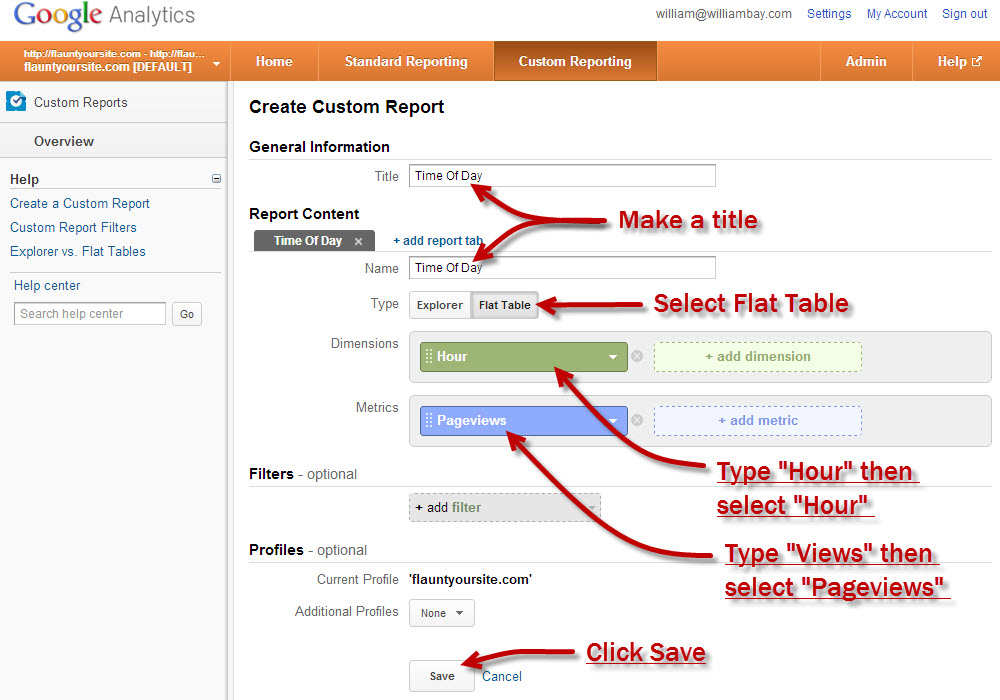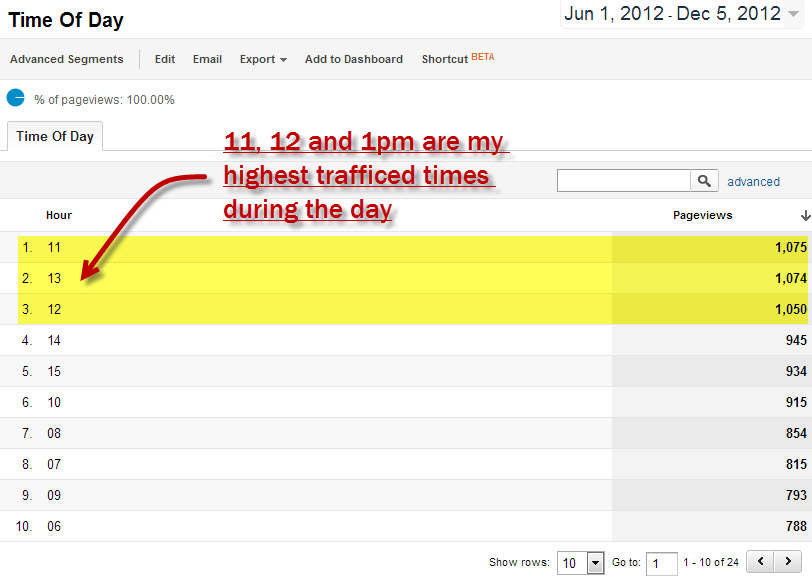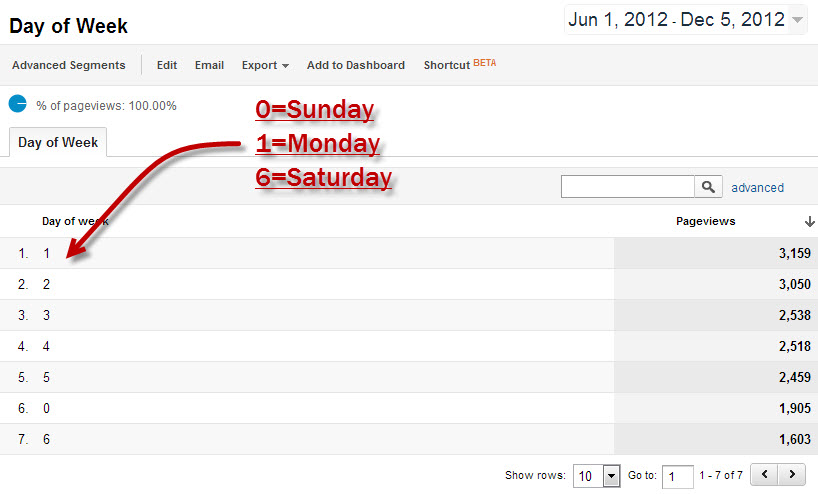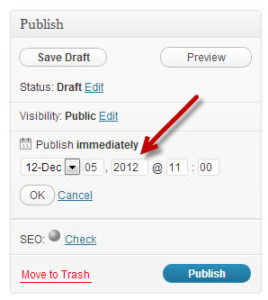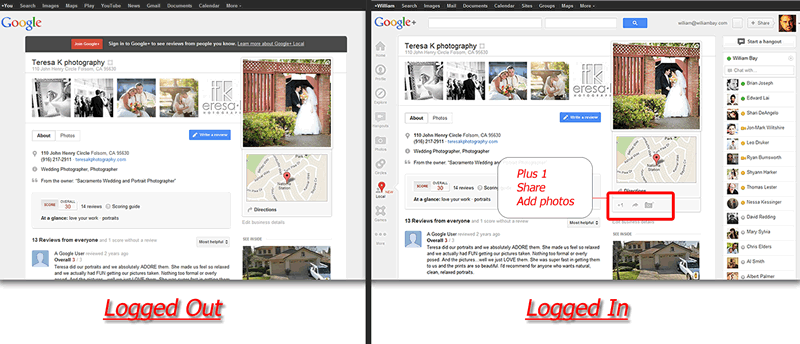How do you use Tags? Do you use them? Should you? We’ll take a look at those questions and see what the best way to approach Tags in WordPress.
There is an excellent article on Tags written by Tom Ewer on WPMU written back in 2011, and talks a little about Google’s Panda implications. However, I felt that a new discussion on Tags was warranted. One that also included the context of how, or even why, they should be used for photographers and other small businesses vs big database driven sites.
You don’t have to read the article since I’ll be covering some of the same basics Tom did, but our recommendations are a little different. So you’re welcome to read his to gain another perspective on the subject.
Let’s look at why Tags exist first.
Tags are simply a method of sorting information. This allows your readers to easily sort through that information and read just what they want to. They’re similar to Categories in that sense, but think of Categories as a high level organization, and Tags as a more refined way to organize. For example:
Categories for photographers could be: Weddings, Portraits, Landscapes, etc.
Tags for photographers could be: different venues (i.e. Hotel Del Coronado, Rainbow Room, etc), or even vendors (i.e. Joe’s Roses, Jane’s Digiridoo Wedding Music).
Where Tags really shine is News sites, or Recipe sites. For News sites you might have people, places or things that show up often that a reader might want to read more about. An example on a News site would be Obama and his recent Executive Action on Immigration. The Category could be US News or Politics, but the three topics could each be its own Tag. Chances are good that someone would want to read more about any three of those topics.
On a recipe site, as a fellow developer, Leslie Surel mentioned in a comment to me “I like tags for sites like recipe sites — the category might be “Desserts” but the tags could be gluten free, fruit, chocolate, vegan, etc.”
Now we can have a crack at the question “Should I use Tags?”
The answer isn’t so clear cut. Because there are so many types of businesses and websites out there, many use WordPress, and many of those use a blog, so it’s not a one-size-fit-all type of thing. They’re great when you have a lot of articles with compelling and interesting talking points that can cross reference each other.
However since the majority of my readers are photographers, I say, I don’t think photographers (or many small business owners in general) should use or focus on Tags. Most of the time, they’re not used correctly (see Tags and SEO below), and as a small business, the main goal should be to drive people to your contact page to hire you. Your blog posts can be a mechanism to get them there with crafted Call To Actions, as opposed to let them get lost reading a bunch of blog posts and forgetting why they came to your site in the first place. Remember your business model is not having the most page views, or being an information website like a News website.
If you’re not a photographer or small business, look at your business model. Do you make money by people reading your blog posts. If not, then you probably don’t need to worry about Tags.
What businesses should focus on Tags? Well, any site that deals with a lot of information and benefits the reader by cross-referencing that info. Let’s have a look at some good ones.
Examples where Tags shine:
Like I mentioned News sites are a perfect site structure to utilize Tags. One of the reasons is because Newspapers are in the business of you reading the news on their site (and delivering ads to you while you do it). The longer you stay and read on their site, the better for them. So they make it easy for you to continue reading about related topics, and Tags are perfect for that.
Here’s an example page from the Sports section of The Guardian. Joost De Valk of WordPress SEO plugin fame (aka Yoast) is the technical SEO advisor to The Guardian and loves what they can do with Tags for a News type site like this.
You can see how easy it is to continue reading other articles on LeBron or NBA in general.
This site on learning to play the piano put together by the super talented group at Mind Blowing Things is a great example of using Tags for a site. They use the word Genres in place of Tags (that’s a WordPress customization that’s outside of this blog post). But they are in essence Tags, and you can see that they display different types of music: Christmas, Childrens, Traditional, etc. This makes it easy for people to click through and see songs that are similar styles.
IMDB is another great example. If you’re making a movie database site in WordPress you might have Categories like Comedies, Dramas, Horror, etc. But your Tags could be Inspiring, Dark, Witty, etc. to further describe the movies that people are looking to watch.
So consider if your readers actually need a deeper categorization than your Categories.
Tags and SEO
In my experience, Tags have unfortunately been reduced to being just for SEO value. And as a result, many site owners just “keyword stuff” every post with all the keywords they want to rank for (all while having about 10 words of actual text in their blog posts). First off, this can’t even be considered an SEO strategy (Join me for my webinar in January, and we’ll discuss real SEO strategies). And secondly, this really gets away from the true use of Tags as we’ve discussed above. Tags aren’t to be used for keyword stuffing your posts. Remember each of those Tags leads to a Tag Archive page, and often times if you use a Tag just once, that means that there is just one post per each of those archive pages.
Why is that a big deal? Well, at one point it was great to have lots of content and to appear like you had a very large site. But things pretty much changed when Google released its infamous Panda algorithm. At it’s simplest, Google wants to deliver quality information to people searching, and it penalizes sites with superficial pages. So if it finds your archive page with one blog post (one that it’s already seen in your blog), it’s going to determine that this page is of low quality. This can have a negative impact on your site as a whole, especially when it finds all those other Tag archive pages.
So if you use Tags, put together a solid strategy, and don’t just list every keyword you can think of when writing your blog posts.
Properly Setting Up Your Site for Tags
If your site can lends itself to using Tags, or if you just want to use them, I recommend doing one thing that will help with you in the SEO department. And that’s telling Google to NoIndex your tags. This is where Tom Ewer and I disagree, he suggests NoIndexing Categories. Either way, it gets the job done. But the goal is to have only one Archive that is indexed (this makes it easier for Google to crawl your site, and it also prevents the possibility of duplicate content.
There are actually multiple types of Archives in WordPress in addition to Tags and Categories. But you’ll only want Google to Index one. The more is not the merrier here.
If you use the Yoast SEO plugin, it’s very simple to do. In the menu just go to Yoast –> XML Sitemaps, then check all the boxes except the Categories one and you’re set.
To Tag or Not? That is the question…
I think we’ve thoroughly discussed the issues, and the pros and cons of Tagging your Posts in WordPress. Whether to use them or not is a choice you’ll have to make. But to simplify things, if you run a small business, you really don’t have to worry too much about them. By eliminating the practice, you probably do yourself a favor in the SEO side of things, as well as simplifying your blogging process.
If however, you run a site that is heavily readership based, and your goal is to have people read and spend more time on your site, then Tags are a great method to do so.
If you have questions, feel free to leave them in the Comments below.